NB IoT 5 Click
NB IoT 5 Click is a compact add-on board suitable as narrow-band Internet of Things universal wireless communication solution. This board features the OT01-5, a high-performance NB-IoT module with ultra-low power consumption allowing battery life of about ten years from Notion. It supports a broad range of frequency bands almost worldwide. It provides serial interfaces, UART and SPI, with protocol stacks such as UDP/TCP, CoAP, LWM2M, and others. It is offering an alternative to similar Low Power Wide Area Network (LPWAN) solutions. This Click board™ is suitable for a wide range of IoT applications such as smart gas/water meters, information collection, security monitoring, smart city/home, and other applications.
NB IoT 5 Click is supported by a mikroSDK compliant library, which includes functions that simplify software development. This Click board™ comes as a fully tested product, ready to be used on a system equipped with the mikroBUS™ socket.
NOTE: Please use an antenna that supports frequency bands used by the Notion OT01-5 module to ensure the best performance.
NB IoT 5 Click as its foundation uses the OT01-5, a high-performance narrow-band Internet of Things universal wireless communication module with extremely low power consumption allowing battery life of about ten years from Notion. It supports a broad range of frequency bands worldwide, such as 1 / 2 / 3 / 5 / 8 / 19 / 20 of 3GPP R13 (NB1) and R14 (NB2). It also provides several interfaces, UART and SPI, and protocol stacks such as UDP/TCP, CoAP, LWM2M, and others. In addition to motor driver inside-design, these protocols allow data and SMS transfer using the NB technology and make this module a perfect choice for building IoT applications and smart gas and water meters without an external microcontroller unit.
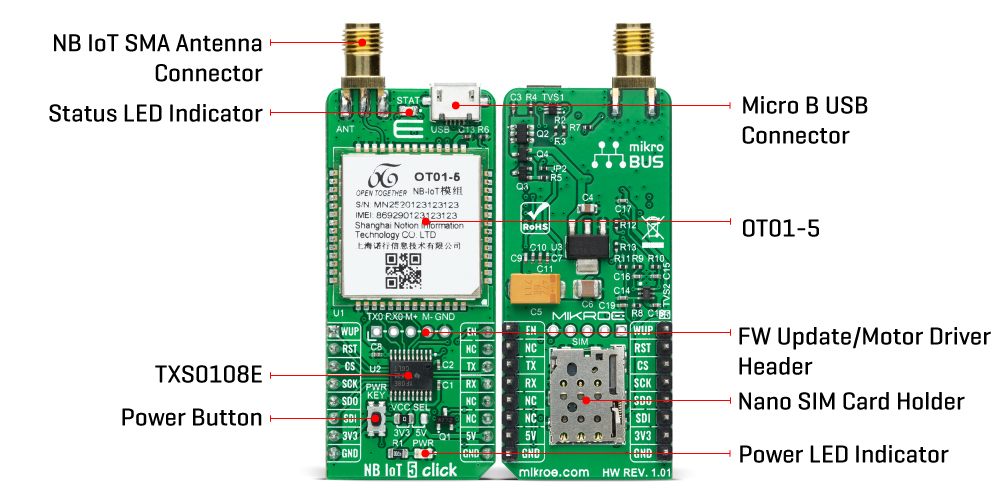
There are two ways to turn on this Click board™, through EN pin on the mikroBUS™ socket or by pressing the PWRKEY button down for a period longer than 3 seconds. The onboard push-button labeled as PWRKEY routed to the PWM pin on the mikroBUS™ socket represents the Ignition (Power-On) button. This feature is shown by the yellow diode labeled as STAT used to indicate the device's Operational Status.
NB IoT 5 Click communicates with MCU using the UART interface as its default communication protocol with the option for the users to use another interface such as SPI, if they want to configure the module and write the library by themselves. It supports automatic baud rate detection, operates at 115200 bps by default configuration, and is used for data transmission and exchanging AT commands with the host MCU. Also, it has an additional header used for firmware upgrades, software debugging, log capturing, or even as a motor drive.
In addition to these features, the OT01-5 also uses several GPIO pins connected to the mikroBUS™ socket. The WUP pin routed on the AN pin of the mikroBUS™ represents the Wake-up function used for waking up the device, while the RST pin on the mikroBUS™ socket can perform Hardware Reset function by putting this pin in a logic low state. This Click board™ also has the micro USB connector allowing the module to be powered and configured by a personal computer.
NB IoT 5 Click possesses the SMA antenna connector with an impedance of 50Ω. This Click board™ can use it to connect the appropriate antenna, such as LTE Flat Rotation Antenna, that Mikroe has in its offer. Besides the SMA connector, it also has a Nano-SIM card slot that provides multiple connections and interface options.
This Click board™ can operate with both 3.3V and 5V MCUs set via jumper labeled as VCC SEL with a proper logic voltage level conversion performed by the appropriate voltage level translator TXS0108E. This way, it is allowed for both 3.3V and 5V capable MCUs to use communication lines properly. However, the Click board™ comes equipped with a library containing functions and an example code that can be used, as a reference, for further development.
Specifications:
| Type | LTE IoT |
| Applications | Can be used for a wide range of IoT applications such as smart gas/water meters, information collection, security monitoring, smart city/home, and other applications |
| On-board modules | OT01-5 - high-performance narrow-band Internet of Things universal wireless communication module with extremely low power consumption allowing battery life of about ten years from Notion |
| Key Features | Ultra-low power consumption, high performance, broad range of frequency bands, motor driver inside-design, certified for global operation, and more. |
| Interface | SPI,UART,USB |
| Compatibility | mikroBUS |
| Click board size | L (57.15 x 25.4 mm) |
| Input Voltage | 3.3V or 5V |
PinOut Diagram:
This table shows how the pinout on NB IoT 5 Click corresponds to the pinout on the mikroBUS™ socket (the latter shown in the two middle columns).
OnBoard Settings And Indicators:
| Label | Name | Default | Description |
|---|---|---|---|
| LD1 | PWR | - | Power LED Indicator |
| LD2 | STAT | - | Status LED Indicator |
| JP1 | VCC SEL | Left | Logic Level Voltage Selection 3V3/5V: Left position 3V3, Right position 5V |
| CN1 | - | Unpopulated | FW Update / Motor Driver Header |
| T1 | PWRKEY | - | Power Button |
NB IOT 5 Click Electrical Specifications:
| Description | Min | Typ | Max | Unit |
|---|---|---|---|---|
| Supply Voltage | 3.3 | - | 5 | V |
| Operating Frequency Range | 800 | - | 1800 | MHz |
| Operating Temperature Range | -20 | +25 | +60 | °C |
Software Support:
We provide a library for the NB IoT 5 Click as well as a demo application (example), developed using MikroElektronika compilers. The demo can run on all the main MikroElektronika development boards.
Package can be downloaded/installed directly from NECTO Studio Package Manager(recommended way), downloaded from our LibStock™ or found on mikroE github account.
Library Description
This library contains API for NB IoT 5 Click driver.
Key functions:
void nbiot5_cfg_setup ( nbiot5_cfg_t *cfg );- Config Object Initialization function.NBIOT5_RETVAL nbiot5_init ( nbiot5_t *ctx, nbiot5_cfg_t *cfg );- Initialization function.void nbiot5_default_cfg ( nbiot5_t *ctx );- Click Default Configuration function.
Examples description
void application_task ( void )
{
if ( app_connection_status == WAIT_FOR_CONNECTION )
{
nbiot5_send_cmd( &nbiot5, NBIOT5_CHECK_CGATT );
app_error_flag = nbiot5_rsp_check();
nbiot5_error_check( app_error_flag );
Delay_ms( 2000 );
nbiot5_send_cmd( &nbiot5, NBIOT5_CHECK_CREG );
app_error_flag = nbiot5_rsp_check();
nbiot5_error_check( app_error_flag );
Delay_ms( 2000 );
nbiot5_send_cmd( &nbiot5, NBIOT5_CMD_CSQ );
app_error_flag = nbiot5_rsp_check();
nbiot5_error_check( app_error_flag );
Delay_ms( 2000 );
}
else
{
//Setting SMS mode
nbiot5_send_cmd( &nbiot5, NBIOT5_SET_CMGF );
app_error_flag = nbiot5_rsp_check();
nbiot5_error_check( app_error_flag );
Delay_ms( 3000 );
for( ; ; )
{
log_printf( &logger, "> Sending message to phone number...rn" );
nbiot5_send_text_message( &nbiot5, PHONE_NUMBER_TO_MESSAGE, MESSAGE_CONTENT );
app_error_flag = nbiot5_rsp_check();
nbiot5_error_check( app_error_flag );
Delay_ms( 10000 );
}
}
}
The full application code, and ready to use projects can be installed directly from NECTO Studio Package Manager(recommended way), downloaded from our LibStock™ or found on mikroE github account.
Other mikroE Libraries used in the example:
- MikroSDK.Board
- MikroSDK.Log
- Click.NBIoT5
Additional notes and information
Depending on the development board you are using, you may need USB UART click, USB UART 2 click or RS232 click to connect to your PC, for development systems with no UART to USB interface available on the board. The terminal available in all MikroElektronika compilers, or any other terminal application of your choice, can be used to read the message.
MikroSDK:
This Click board™ is supported with mikroSDK - MikroElektronika Software Development Kit. To ensure proper operation of mikroSDK compliant Click board™ demo applications, mikroSDK should be downloaded from the LibStock and installed for the compiler you are using.
For more information about mikroSDK, visit the official page.
Resources:
Downloads:
NB IoT 5 click example on Libstock
Enter the code in the box below:








